
with Commute Calendar™!
 |
Track alternative transportation commuters with Commute Calendar™! |
How Does Commute Calendar™ Work?Commute Calendar was designed to do one thing and one thing very well: run a successful Bike To Work Month (some organizations call it Alternative Transportation Month) easily and flawlessly, where participants enter their daily commutes and event organizers can gather the statistics and hand out prizes at the end of the month. The following are the steps that the software leads participants and organizers through to accomplish this. Step 1: Set Up And Customization
A fresh copy of Commute Calendar is created for your organization, and your web site's logo and colors are applied. Text, instructions, and your organization's contact information are also customized throughout the application to your preferences. Links to Commute Calendars login page, sign-up page, password reset page, and other user functions are linked to a page of your choice in your organization's web site. Step 2: Participant Sign-Up And Login Next, participants follows links from your site's web page to sign-up at your customized Commute Calendar. After
logging in, participants specify their commute mileage, select a t-shirt size (if your event plans on passing out
t-shirts), and select the company or school they are participating with.
Next, participants follows links from your site's web page to sign-up at your customized Commute Calendar. After
logging in, participants specify their commute mileage, select a t-shirt size (if your event plans on passing out
t-shirts), and select the company or school they are participating with.
Step 3: Entering Commutes And Group Communication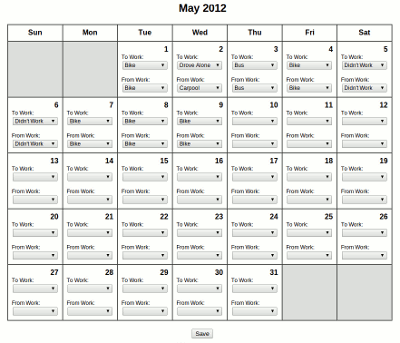 Participants are encouraged to login to their Commute Calendar frequently and enter how they commuted to and from work or
school that day (Bike, Bus, Carpool, Drove Alone, Didn't Work, Telecommute, or Walk). Optional Weekly email reminders
are sent out to help participants remember to update their Commute Calendars. On a separate Statistics page,
participants can view how they have commuted so far during the month in a summarized format.
Participants are encouraged to login to their Commute Calendar frequently and enter how they commuted to and from work or
school that day (Bike, Bus, Carpool, Drove Alone, Didn't Work, Telecommute, or Walk). Optional Weekly email reminders
are sent out to help participants remember to update their Commute Calendars. On a separate Statistics page,
participants can view how they have commuted so far during the month in a summarized format.
Step 4: Administration SystemAt this point you might be wondering how the event organizers can stay informed of what is going on in the system, how to run reports on the data, how to manage and give assistance to users and groups, and how to put together all the prize bags to hand out to the group leaders. Commute Calendar makes it very easy to do all of this with the following administration system features:
Simple And Effective!So that's all there is to it! Commute Calendar is simple, effective, and reasonably priced online software that can take care of most of the administrative tasks in your organization's alternative transportation event. If you think this kind of event is exactly what your city or company needs, feel free to send me questions at pelton@peltonweb.com. I always love to hear what people are doing to help people be healthier, happier, and more independant with alternative transportation, especially if I can make it easier with software. Drop me a line and tell me about your plans and ideas! |
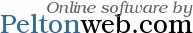
|